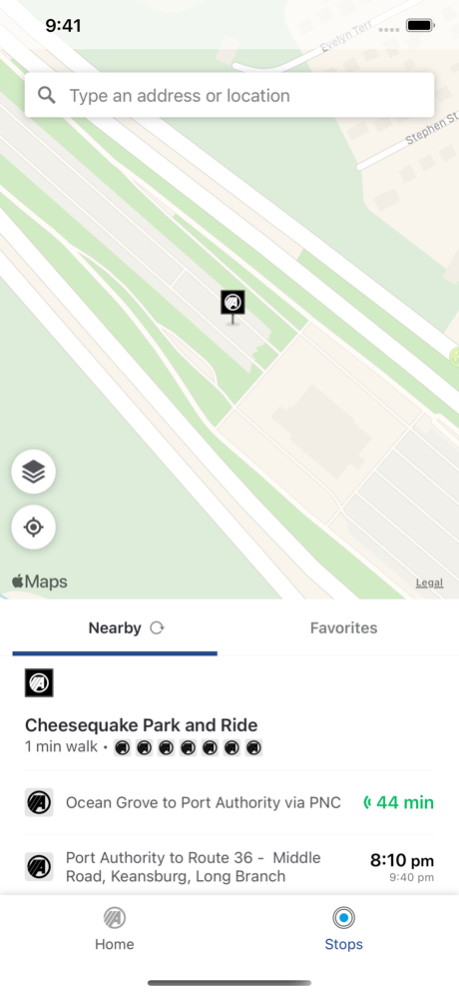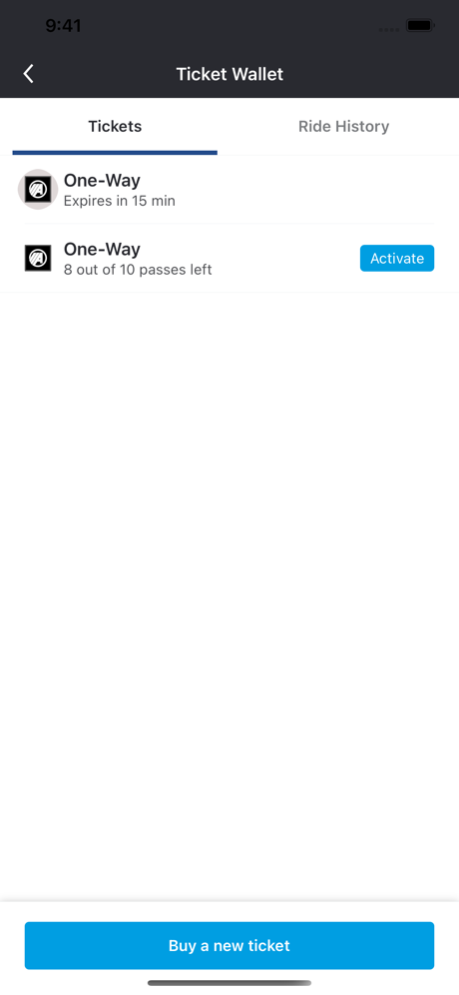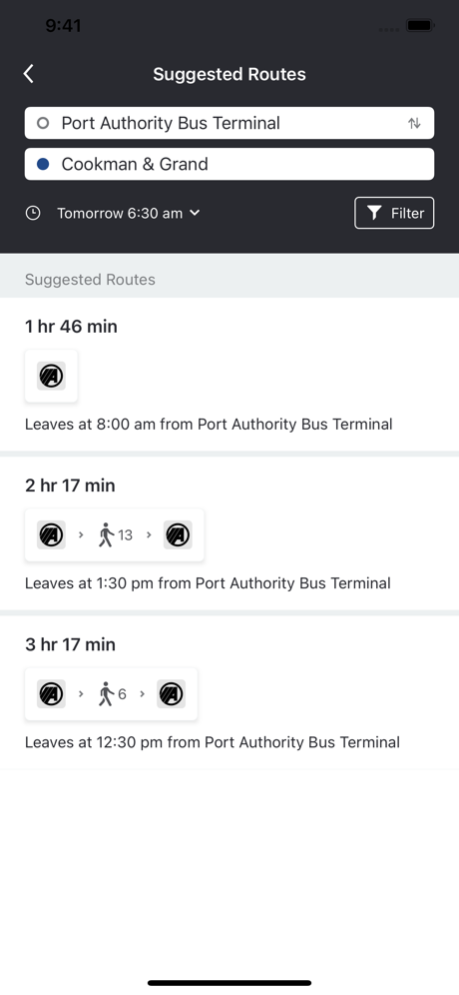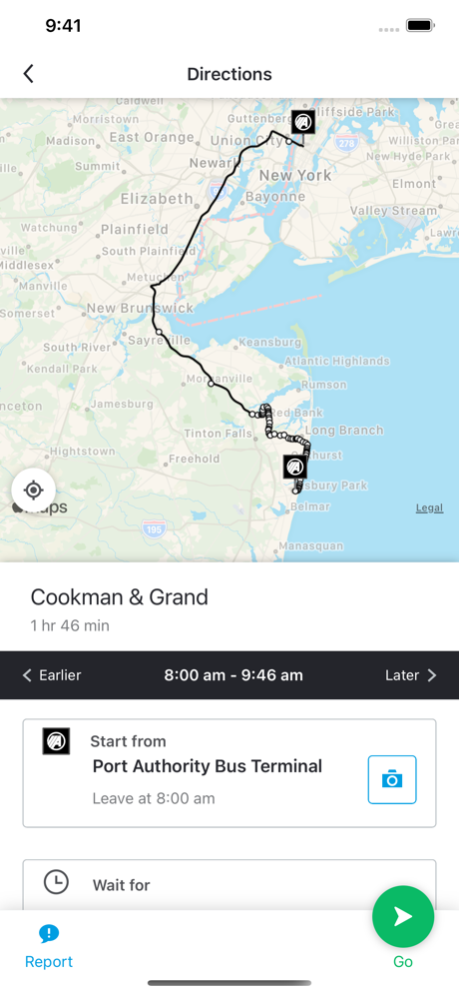Academy SilverPass 5.127.0
Continue to app
Free Version
Publisher Description
Never wait in line to buy tickets again!
The SilverPass app provides these great features to connect you to New York City:
*Securely Purchase tickets from your phone or tablet instantly. Tickets available in one-way, round trip, 10-trip, 40-trip and monthly options.
*Does your employer provide transit benefits? No problem, you can use benefits cards or even split two forms of payment on the app.
*Plan trips, view schedules and get route itineraries all on your phone or tablet.
*Our service operates from more than just park and rides. Find local bus stops here.
*Get push notifications if service disruptions will impact your commute.
*Ticket validation process is entirely digital and contactless. Conveniently store tickets and passes on your phone or tablet – never lose a paper ticket again! Display tickets right from your phone to board the bus .
*Track bus departures. Watch your bus approach the stop on a map in real-time.
*Easily contact us for route suggestions, comments or questions.
Academy Bus, recognized as the largest privately owned and operated ground transportation company in the US, has been raising standards in the industry since 1968.
Featured under the Academy Bus umbrella is our daily, express commuter bus service from points along the New Jersey shore to the Midtown, Port Authority Bus Terminal, and Wall Street areas in New York City.
Sep 19, 2023
Version 5.127.0
- Improved Arrival times presentation
- Improved trip planner UX
About Academy SilverPass
Academy SilverPass is a free app for iOS published in the Recreation list of apps, part of Home & Hobby.
The company that develops Academy SilverPass is Academy Bus. The latest version released by its developer is 5.127.0.
To install Academy SilverPass on your iOS device, just click the green Continue To App button above to start the installation process. The app is listed on our website since 2023-09-19 and was downloaded 0 times. We have already checked if the download link is safe, however for your own protection we recommend that you scan the downloaded app with your antivirus. Your antivirus may detect the Academy SilverPass as malware if the download link is broken.
How to install Academy SilverPass on your iOS device:
- Click on the Continue To App button on our website. This will redirect you to the App Store.
- Once the Academy SilverPass is shown in the iTunes listing of your iOS device, you can start its download and installation. Tap on the GET button to the right of the app to start downloading it.
- If you are not logged-in the iOS appstore app, you'll be prompted for your your Apple ID and/or password.
- After Academy SilverPass is downloaded, you'll see an INSTALL button to the right. Tap on it to start the actual installation of the iOS app.
- Once installation is finished you can tap on the OPEN button to start it. Its icon will also be added to your device home screen.